3D and 2D Techniques for 360 degree Panoramic Illustration
Re-Creating Great Moments in History with Nick Hiatt
Description
When time is of the essence, and you’re tasked with illustrating challenging scenes, there are tools and techniques that can dramatically speed up your workflow. In this 3.5-hour workshop, art director and matte painter Nick Hiatt introduces how DAZ 3D’s free models and asset libraries can be used to block out environments to quickly tell a story. Nick’s lessons talk through the process of efficiently laying out scenes in Maya, rendering in Redshift, and eventually finalizing and creating 360-degree images in Photoshop.
Using a range of 2D and 3D techniques throughout, Nick’s training covers the complete process from selecting and editing the physical attributes of DAZ’s Genesis models — including age, skin, hair, eyes, and wardrobe — and exporting assets into Maya; including cleanup, textures and materials. He reveals how to effortlessly block out scenes using simple cubes and basic models, and explains how to use environmental models and HDRIs to design light and shadow that support the narrative. The training demonstrates rendering in Redshift, as well as paint overs in Photoshop for elements such as smoke, fire and final details. The workflow culminates in a spherical 360 degree image that fully immerses the viewer in the narrative of the illustration.
In busy production environments, when you never know what you may be asked to create next, techniques such as the ones depicted in this workshop will help you quickly block out, light and paint complex environments in a short space of time.
Duration: 3h 20m
Format: HD 1920x1080