Creating a Laser Sword for Games
3ds Max, ZBrush, Marmoset Toolbag & Substance Painter Workflow with Dylan Mellott
Description
Learn the complete process for creating professional-quality, hard-surface 3D game assets. In this 3-hour workshop, Bungie’s Dylan Mellott shares his entire 3D game art pipeline to teach how to create an impressive game-ready weapon.
The workshop starts with the concept and begins with the initial model block-out of the 3D model in 3ds Max before moving into ZBrush, where Dylan spends time sculpting and detailing the organic elements of the concept. With everything sculpted, Dylan dives back into 3ds Max, where he covers retopology and UV unwrapping using RizomUV before tackling baking using Marmoset Toolbag 4 and texturing in Substance Painter.
This workshop is intended for artists with basic working knowledge of 3ds Max, ZBrush, Marmoset Toolbag, and Substance Painter. Dylan’s goal is to teach those interested in learning how to blend hard-surface poly modeling with organic sculpting — all wrapped up in a cyberpunk package.
Throughout the workshop, Dylan shares his thoughts, perspective, and experience of the role of a modern hard-surface 3D artist following eight years of experience working in the videogame industry. He shares his personal reflections on the game art process and offers his raw, tried-and-tested tips and techniques.
Project files provided with this workshop include Dylan’s complete 3ds Max modeling scene, his Marmoset Toolbag 4 baking scene, the complete high-poly and low-poly FBX models, his Substance Painter texturing file, the ZBrush ZTool of the high-poly sculpt, and the rendered scene from Marmoset Toolbag.
Dylan recommends that 3ds Max users install the Zero-Center Pivot Unimover plugin and the TexTools plugin to follow along with this workshop.
Duration: 2h 56m
Format: HD 1920x1080