Creating Keyframe Concepts for Film & Animation
Procreate, Photoshop, Gravity Sketch, Blender & 3D-Coat Techniques With Aleksey Pollack
Description
Discover efficient approaches to creating keyframe concept art for movies and animated films using a variety of software and best practices. In this 4.5-hour workshop, Aleksey Pollack guides you through his tried-and-tested techniques, including his personal approach to digital sculpting for concept art and how he integrates VR modeling and Blender techniques to boost his creative output. By exploring a plethora of processes, software, and plug-ins, viewers will define the techniques that will work best for their own creative projects. The ultimate goal is to help you with the knowledge you need to build your own epic keyframe concepts.
Aleksey shares what he calls his “unified toolbelt” approach, which allows him to always stay creative and never feel limited by a step-by-step process. Always working to deliver ideas and keyframes as fast as possible in a tight schedule, having a multitude of tools and techniques at his disposal allows him to work quickly and efficiently depending on the task at hand. You will see how some of Aleksey’s favorite plugins help him to achieve quick results and real-time solutions in 3D. He also details his preferred method for combining renders and his overpainting tricks that push the frame to its final look.
This workshop is intended for artists who understand the basics of 3D modeling, while beginners will also discover fascinating new ways to approach and tackle creative projects. The plugins featured in this video guide include Physical Atmosphere, 3D-Coat Applink, and Sanctus Library. Accompanying the workshop are Aleksey’s final Photoshop file and Blender scene files, with all assets included for your reference.
Duration: 4h 35m
Format: HD 1920x1080