Creating Translucent Creature Skin
Painting Techniques with Gino Acevedo
Description
Gino Acevedo, Creative Art Director at Weta Digital, shares his personal approach to “hand-painting” creature designs in Photoshop. Widely known in the industry for his special FX airbrushing techniques on blockbuster movie prosthetics and puppets, Gino reveals how he now uses traditional-inspired techniques — similar to those used on silicone models — to achieve the ultimate translucent skin for convincing creature designs.
Starting in Photoshop, the workshop begins with an introduction to the color palette Gino uses for painting flesh tones. He also explains the importance of his selections and what they’re used for when building up realistic skin tones. His lecture then moves into ZBrush for two chapters, allowing you to follow along as he sculpts his very own creature concept from scratch. Starting with a basic skull, he builds out a demon-like design while showing the timelapse of his complete sculpting process, with tips, tricks, favorite tools, and industry insights given along the way.
After rendering in KeyShot, the final render is taken back into Photoshop for the final painting work. Beginning with the ear as his starting point, Gino demonstrates how to effectively paint the many layers of translucent skin, using the previously established color palette. Paying close attention to details, the workshop showcases how to paint realistic freckles, veins, mottling effects, and much more. The final segment of the workshop covers the painting of the full creature head for a final illustration.
Duration: 1h 51m
Format: HD 1920x1080